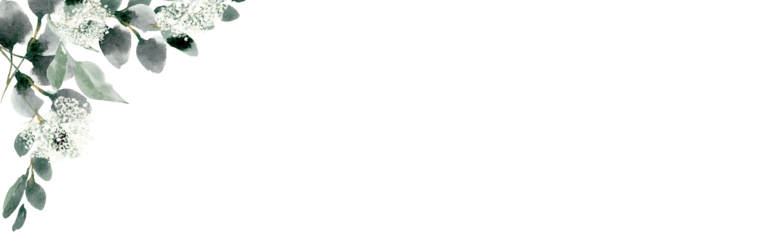
Alexandra & Conner
Alexandra & Conner
Follow the link above, enter the dates you want to stay, and your discount should automatically apply.
OR if you are on the home page of the website, click “Check Availability” at the top of the page. Select the dates of stay, and in the box for “Corporate ID” enter code 100235822 and hit “Search.”
On the home page of the website, select dates of stay on the top of the page, then select “Corporate / Promo / SET#” from the “Special Rates” dropdown menu and enter W14. Once you hit “View Rates” the discount will automatically apply.
Follow the link above, enter the dates you want to stay, and your discount should automatically apply: https://www.hilton.com/en/book/reservation/deeplink/?&ctyhocn=GCNFEHX&corporateCode=0560061264
OR if you are on the home page of the website, select dates of stay on the top of the page, click “Special Rates” and enter the “Corporate Account” number: 0560061264 and hit “Check Rooms & Rates.”