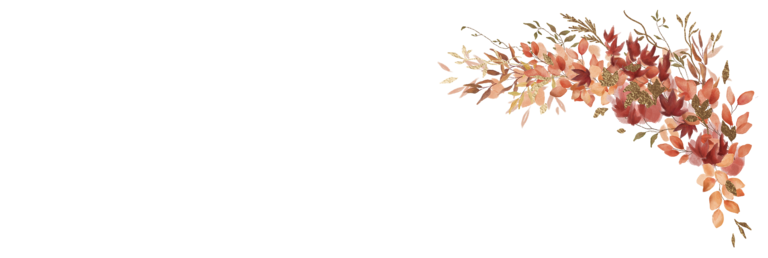
Ashlee & Daniel
Ashlee & Daniel
Extras
Have you heard of Dots. Memories app?
With the Dots Memories app, you can join an album by scanning a QR code and upload your photos to that album.
Daniel and I have set up our own album for our smokey mountain wedding we can share our photos with our guests and our guests can share their photos with us. Sounds fun right?
The Dots Memories App is free to use and you can download it from the apple or google play store.
How do I join your album?
To join our album:
step 1: Go to your Apple or Google Play store and type in Dots Memories App
Step 2: The app is going to ask you to sign up for an account, use the email address you wish to use.
Step 3: You'll get a screen asking if you want to create or join an album, click on join album You will then be prompted to scan the QR Code.
Step 4: Scan the QR Code provided on this page
Our Dots Memories album will be available October 28th 2026 12:00am - November 30th 2026 11:55pm
(QR Code will be posted October 27th 2026)
Do I have to use the Dots app?
Not at all! We are having a professional wedding photographer take photos for us which we will upload on our facebook pages as soon as we have them back.
The Dots app is just an extra fun thing we wanted to include so that we can share photos with you and you can share photos with us.