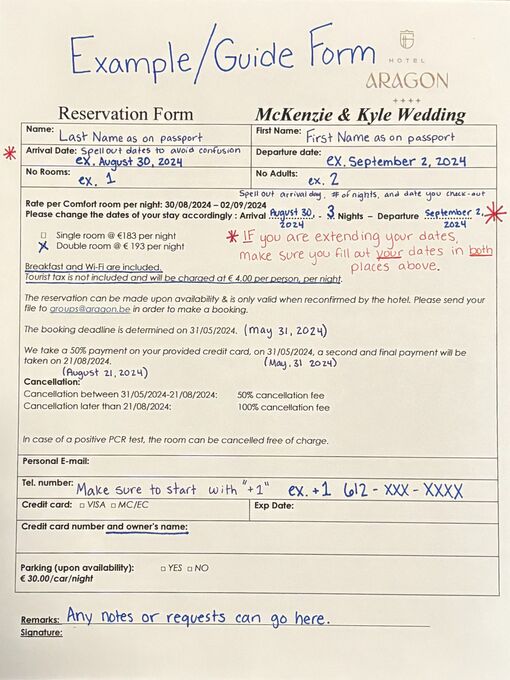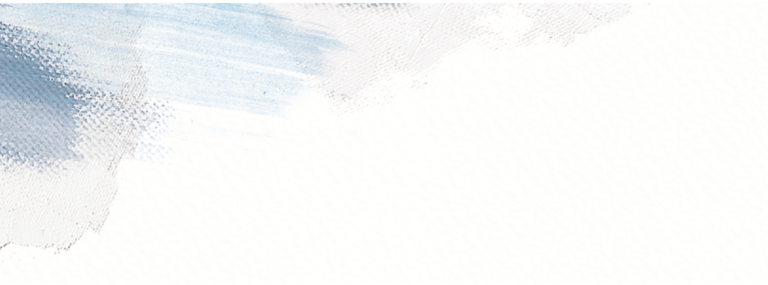
McKenzie & Kyle
McKenzie & Kyle

Hotel Aragon
We have secured a block of 20 rooms at Hotel Aragon in downtown Bruges.
There are also many other hotel options if you would like to pick your own. We have transportation arranged from Hotel Aragon to and from the wedding on Sunday as well as lunch on Monday. If you choose to stay at a different hotel, you will have to make your way to the Hotel Aragon in time to be picked up for both the wedding and the Monday event.
The rooms we reserved are what they call “Comfort rooms” and are either single or double. Every room in the hotel has a hairdryer, so you don’t need to bring one.
The rates are €183 per night for a single (one person), or €193 per night for a double (2 people). This includes breakfast and wifi.
The rooms at the associated rates apply to stays from August 30 to September 2. When you call or send your reservation form, you can request additional nights before and/or after the listed dates, but those will be at the current hotel rates (found on their website)
The block of rooms will be held until May 31, but we recommend booking sooner rather than later to guarantee availability.
The booking process for one of the reserved rooms is outlined below. There are 3 options in order to get the wedding rate and reserve one of the blocked rooms.
Option 1: Call
You can call the hotel at +32 50 33 35 33 and reference the “McKenzie and Kyle Wedding” to secure one of the blocked rooms.
Option 2: Print, Scan and Email
Step 1. Click the link, to open and print the reservation form: McKenzie & Kyle Hotel Aragon Reservation Form
Step 2. Clearly fill out the form using the guide below (keep scrolling down) as a reference if needed.
Step 3. Scan it to create a PDF.
For iphone users, open your “notes” app, start a new note. Click the camera icon at the bottom of the screen, and then choose the “scan documents” option. In the top right, click the word “auto” so that it changes to “manual”, then take a picture of your form and click save on the bottom right. This automatically makes it a PDF.
Step 4. Start an email draft to groups@aragon.be and attach the form. If you have any other comments or questions for the hotel, you can write them in the email.
Option 3: Edit Google Doc and Email
Step 1. Click the link to open the reservation form: McKenzie & Kyle Hotel Aragon Reservation Form
Step 2. At the top left of the page, under the name of the form, click "File" then, "Make a Copy".
Step 3. Fill out the form with your own information. At the bottom, in the signature, make sure to delete "your name" and re-type your name.
Step 4. Click "File" again, then "Email" then "Email this File"
Step 5. Make it to: groups@aragon.be. If you would like to add any comments in the Message box you may, but this is not required.
Step 6. Click Send.
If you want a room other than a single or a double Comfort room, you can book your room through their website. However, the rates will be whatever is listed on the website, not the group rate.