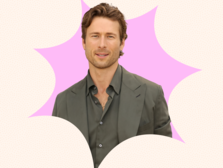Your Guide to Changing Your Name on Social Media After Marriage

You've officially walked down the aisle and signed the paperwork, and now it's time to let the entire world know you've officially gotten hitched! Changing your name on social after marriage is one of the quickest ways to convey your new marital status.
Adjusting your name on social media from your maiden name may seem unimportant, but if you legally change your last name, it's a good move. "It helps friends, family and colleagues recognize your new name across the board and reinforces your updated identity," explains Lily Caro, a freelance social media manager. "Presumably, people may be curious about your married name, so social media provides the perfect platform to make that transition clear."
Not to mention, it's a great way to further celebrate your nuptials after sharing your wedding on social media, and it helps with professional alignment. Fortunately, changing your name on social media after marriage is a pretty straightforward process across all the most popular social media channels, including Facebook, Instagram, TikTok and X (formerly Twitter).
In this article:
- How to Change Your Name on Facebook After Getting Married
- How to Change Your Name on Instagram After Getting Married
- How to Change Your Name on TikTok
- How to Change Your Name on X After Getting Married
- Do You Have to Change Your Name on Social?
How to Change Your Name on Facebook After Getting Married
Changing your Facebook name after marriage takes no more than a few minutes and is very simple. Follow these steps:
1. While in your Facebook feed, locate your profile picture in the top right corner.
2. Click the drop down arrow of the picture and select "Settings and Privacy," then click "Settings."
3. Click "Accounts Center," which is located on the upper left-hand side of the page.
4. Click the name of the account you want to change.
5. Enter your new last name, then click "Review change."
6. Click "Save changes."
How to add a maiden name to Facebook is similar. After step five, select "Manage other names," which will take you to an editable page of your Facebook profile. Click "Add a nickname, a birth name..." and then select "Maiden Name," enter your maiden name, then click "Save."
How to Change Your Name on Instagram After Getting Married
Facebook and Instagram are owned by the same company (Meta), so the process for how to change your name on Insta is the exact same. Instead of selecting your Facebook profile in step four, click on your Instagram account. You can also change your last name on Instagram from within the app. Here's how:
1. Go to your profile and click the three horizontal lines on the top right (referred to in the digital world as a hamburger).
2. Click "Accounts Center."
3. Click "Profiles."
4. Click on the account name you want to change
5. Click "Name."
6. Change your name and press "Save."
Note that this isn't going to change your @username; it only changes your visible name people see when they click through to your profile. "Skipping username changes can lead to searchability issues. On Instagram, specifically, your username (@handle) and profile name serve distinct purposes. Your username is your unique identifier, while your profile name appears as your full name on your profile and is highly searchable within Instagram's search engine," Caro explains. "Make sure both are updated to help maintain both consistency and discoverability."
To change your username on Instagram after marriage (or for any reason), follow the same steps as above. On step five, click "Username" and then update accordingly before pressing "Done." If the name isn't available, it'll say "Username is not available." Keep trying new variations until you get a unique name.
How to Change Your Name on TikTok
Follow these steps to change your last name on TikTok.
1. Click "Profile" in the bottom right corner while in the app.
2. Click "Edit Profile."
3. Click on "Name" and enter your new name, then press "Save."
TikTok and Instagram are similar in that they each have an @username and a profile name. To change your username, follow the steps above. On step three, click "Username" and enter your preferred username, then press "Save." Note that you can only change your username every 30 days, so make sure you double check the spelling so you're not stuck with a 30-day typo!
How to Change Your Name on X After Getting Married
To change your last name on X following marriage, follow these simple steps.
1. Go to your profile page (x.com/USERNAME)
2. Click "Edit Profile."
3. Update your name, then press "Save."
To edit your X username, click "More" on the left-hand menu then click "Settings." Click "Account information," verify your password, then click "Username." Update the name, then press "Save." Again, you'll need to make sure the username is unique, otherwise it won't save.
Do You Have to Change Your Name on Social?
You are not legally required to change your name on social media, Caro says. This is a completely optional process, but one that can create more continuity between social media channels and your real life. Caro says that if you do change your last name or update your middle name, social media is a great way to let people know what you want to be called moving forward. In other words, it clears up any questions so people know how to refer to you.
She also suggests announcing the change once it's done. "Whether it's a full name change or a hyphenated update, let your community know," Caro says. "Sharing it in Stories is a subtle and engaging way to spread the word without the formality of an in-feed post."