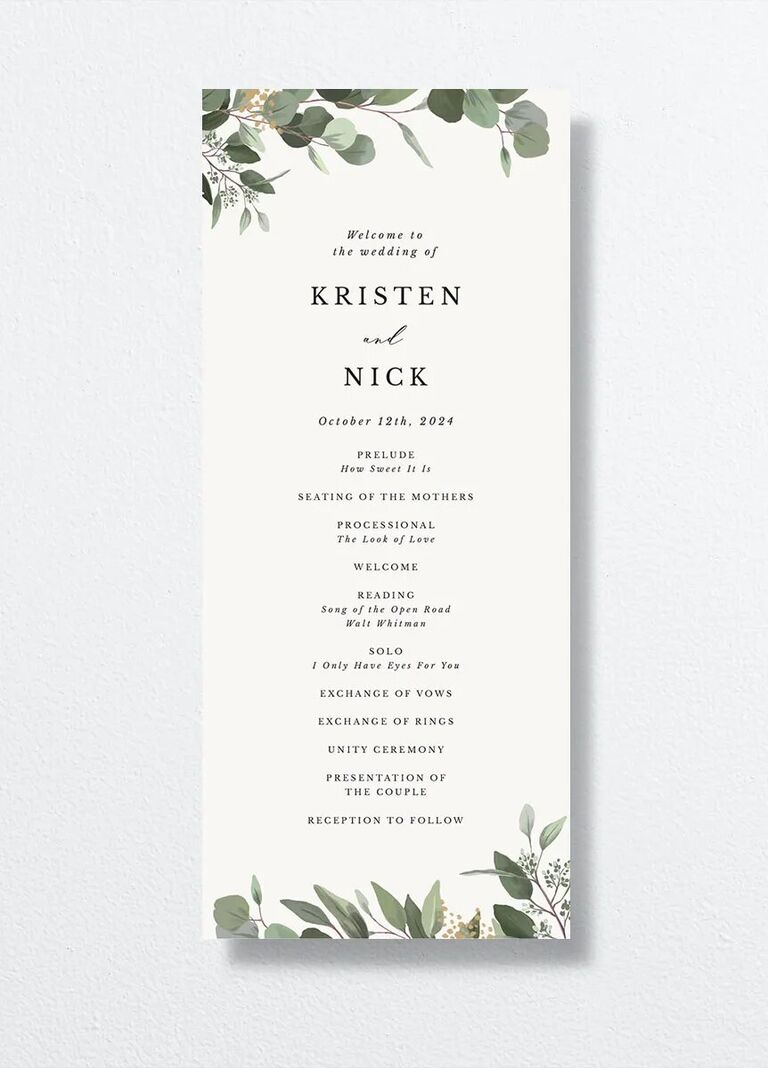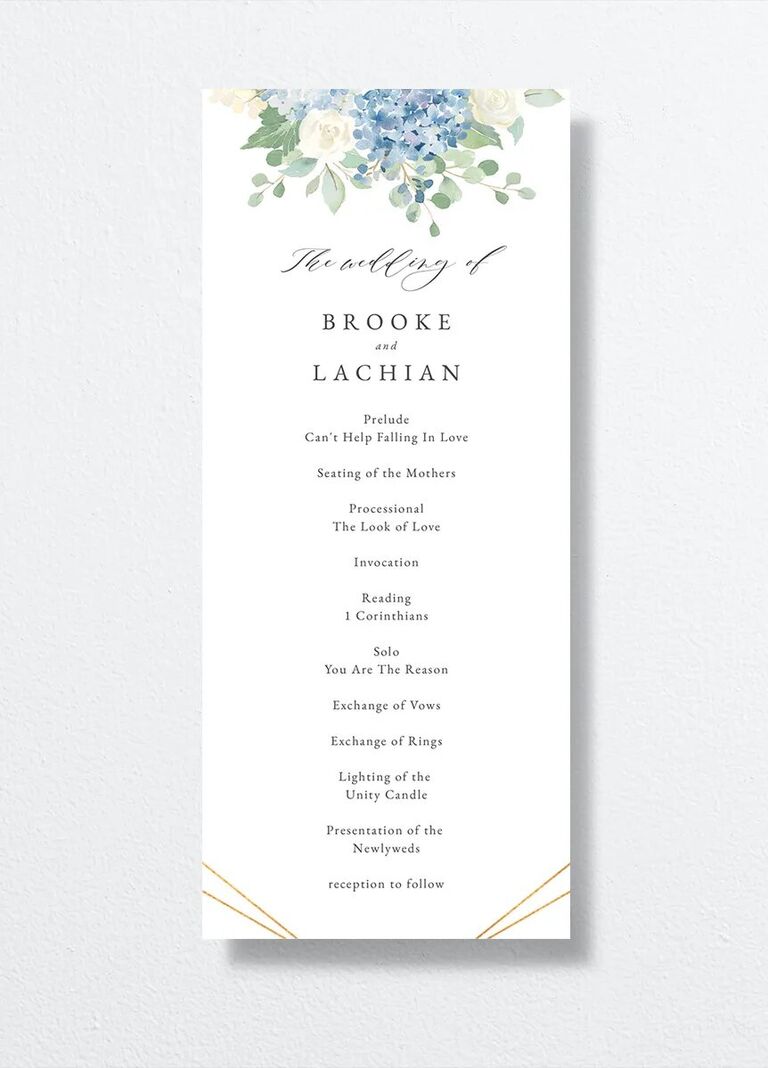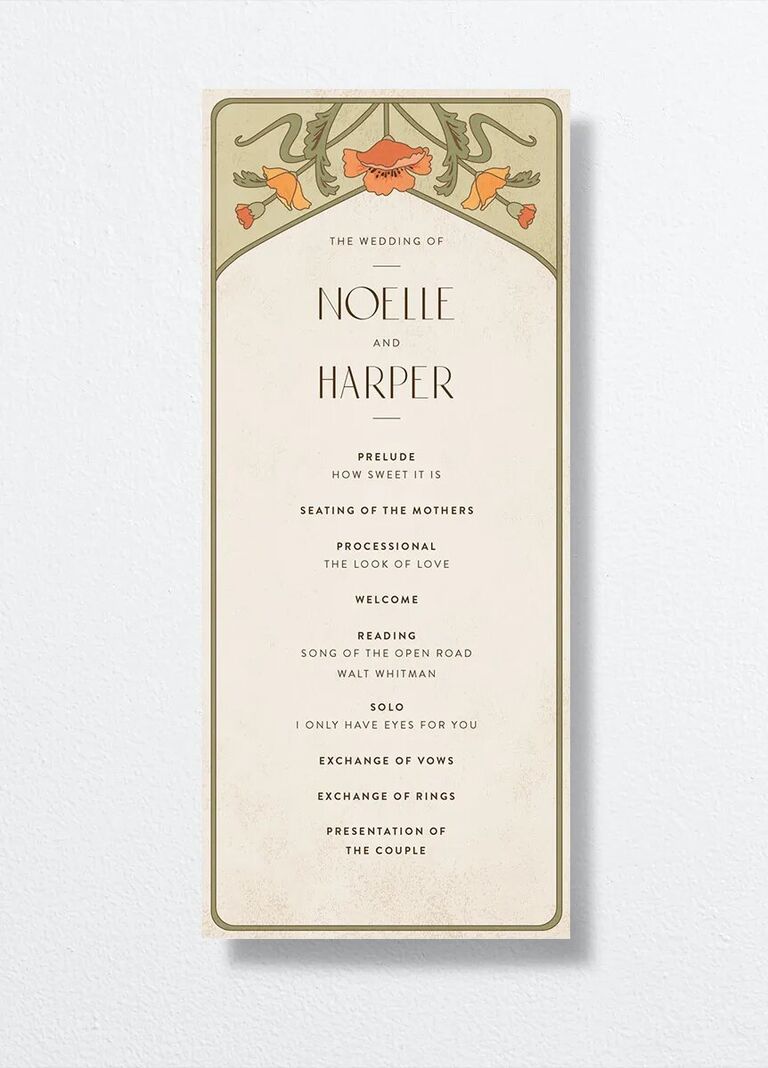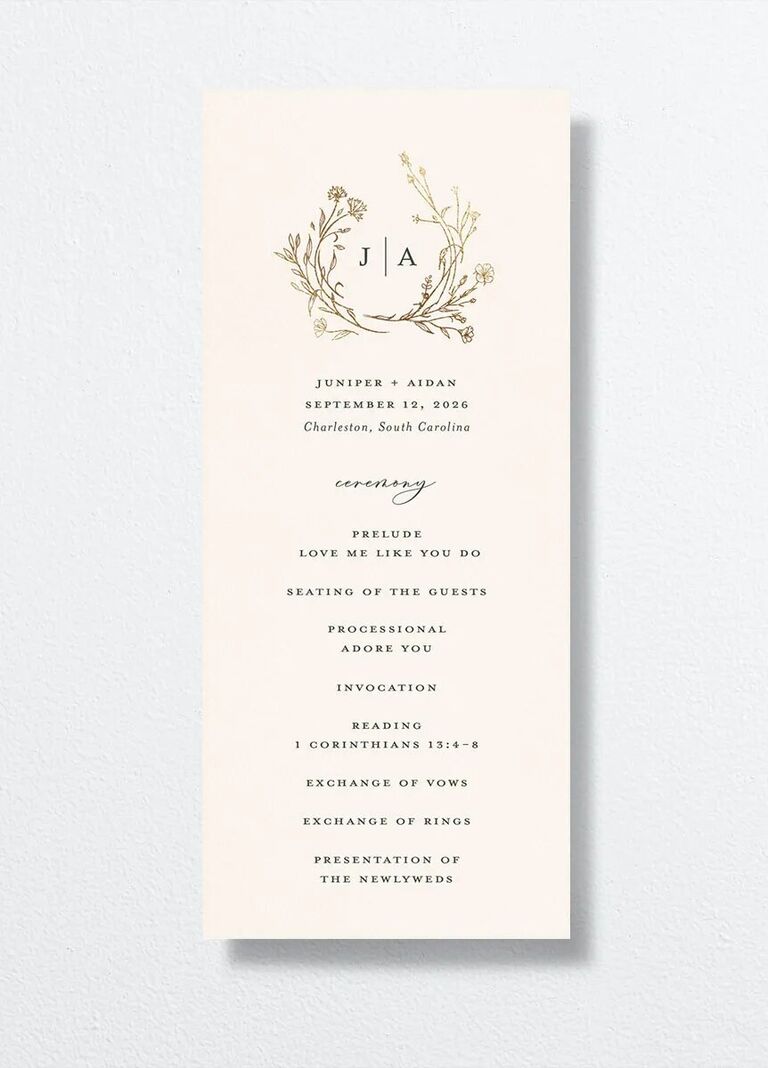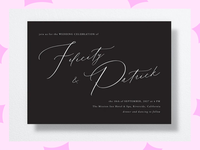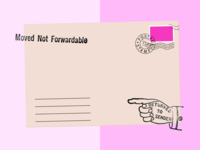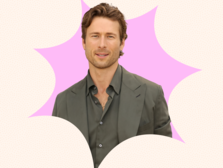A Handy Wedding Ceremony Program Template That's Both Fashionable and Functional
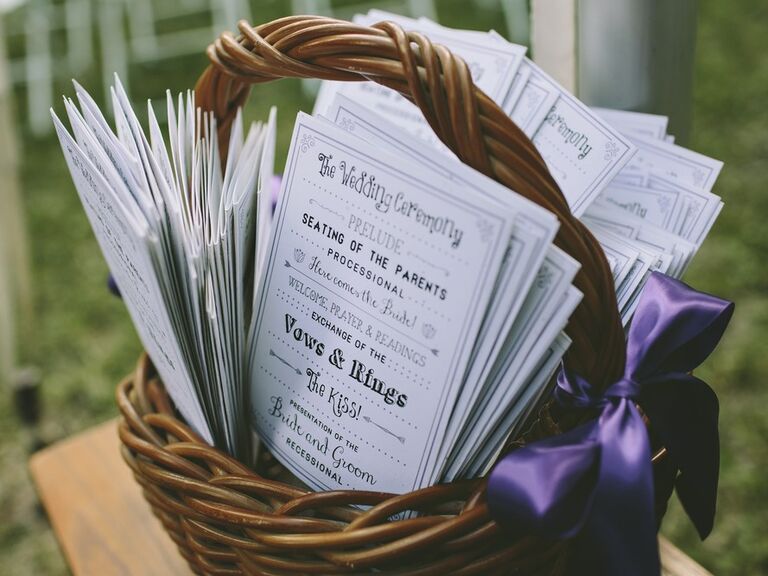
Giving your guests an idea of what to expect from your wedding day is a thoughtful and helpful gesture. And using a wedding ceremony program template can help add that extra special touch to your day. Creating a program for your wedding ceremony is not only a beautiful keepsake, but it also prepares your loved ones for the order of events during your nuptials and introduces them to your wedding party. You can have fun with this and make it your own, especially with so many modern wedding ceremony program templates to choose from. Our guide is going to make this a seamless process for you, with tips on what to include on your ceremony program, an easy template with the wedding ceremony order and more. (Pro tip: Make a shadow box from your wedding day using your invitation, wedding program and other design elements to reminisce on this fabulous celebration.) So, let's dive right into how to make a program for your wedding ceremony that really shines.
In this article:
- Wedding Ceremony Program Template
- How Wedding Program Templates Vary Based on Religions and Cultures
- How to Make a Wedding Ceremony Program
Wedding Ceremony Program Template
A wedding ceremony program is a stylish choice that's also there to tell your guests what to expect out of your nuptials, so filling it with just the essentials is a must. Making it easy to scan and read everything about your ceremony also saves you time while creating this handy little guide. Here's a template with a sample of wedding ceremony program wording that you can just copy and paste, and you can also add any song titles or music that accompanies these steps.
1. The wedding of (insert your names)
2. Your wedding date (Example: October 3rd)
3. Headline (Example: Wedding Ceremony Program)
4. Prelude (insert song title)
5. Procession
6. Exchange of vows
7. Exchange of rings
8. Presentation of the newlyweds
9. Reception to follow
On the back:
10. Officiant name
11. Parents of the couple (insert their names)
12. Members of the wedding party's roles and their names (Bridesmaids, groomsmen, flower girl, ring bearer, etc.)
13. Thank you messaging (One option for wedding program thank-you wording: Thank you so much for being with us today as we celebrate. Our love story wouldn't be complete without the support of our friends, family and loved ones, and we're so grateful to have you with us on this journey.)
How Wedding Program Templates Vary Based on Religions and Cultures
While the template above provides a general outline for your ceremony, it may differ depending on the type of religious or cultural ceremony you'll have. For example, a Catholic ceremony involves more steps between the procession and the exchanging of vows, so you'll want to add the greeting and opening prayer, the liturgy of the word and more to the program. As another example, you may be participating in a handfasting or unity ceremony, which you can include along with any music accompanying this section. This way, your guests will have an idea of how long the ceremony will last since some religions and cultures vary based on these rituals. You can also include the order of events and wedding party information on your wedding website to save extra time during your planning process and to give your guests a heads-up before the big day.



How to Make a Wedding Ceremony Program
Thankfully, a simple wedding ceremony program template is available on many sites and platforms, including our very own. You can find tons of beautiful designs that are easy to customize with your information, including a religious wedding ceremony program template for any belief. With so many wedding program examples to choose from, this makes for a convenient and functional bit of decor to elevate your day.
1. Visit The Knot Paper to choose a design from more than 600 customizable options.
2. Filter based on color palette, price, season, number of photo options or theme styles to fit your wedding aesthetic.
3. Select a design and choose your design color, foil color, paper type and quantity.
4. Click "personalize" to begin adding your wedding ceremony details in the template for the front and back of the program.
5. You can customize the color, font, size or spacing for both the front and back during this process. (If you'd like to change the design elements, please add a design note.)
6. Once you've customized the template, review the design and save it, which adds the program to your cart.
7. Go to your shopping cart to check out. Review once more that everything looks correct, including any design notes. (Designers will get back to you regarding this in around three business days.)
8. Turnaround time is about four days for printing, which includes the process for proofs or changes, and then it will be shipped in about two weeks unless you choose an expedited shipping option.