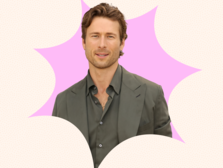How to Create a Bachelorette Party Venmo: Your Easy Step-by-Step Guide

Whether you're opting for a laid-back spa weekend, a wild girls' trip or bringing to life another bachelorette party idea, there are many logistics involved when planning a bachelorette party. One way to ensure everything goes smoothly? Four words: Venmo for bachelorette party. Creating a Venmo account specifically for the bach party to pay for all things needed for the festivities (food and drinks, decorations, etc.) and to provide the opportunity for others to buy the bride a drink leaves you and your BFFs more time for taking epic photos and writing epic bachelorette captions to go with them. Read on for a step-by-step guide on how to create a Venmo for a bachelorette party.
In this article:
- Can You Make a Separate Venmo for a Bachelorette Party?
- How to Make a Second Venmo Account for a Bachelorette Party
- How to Make a Venmo QR Code for Bachelorette Party
- Bachelorette Venmo Name Ideas
- How to Share Your Bachelorette Venmo Account
Can You Make a Separate Venmo for a Bachelorette Party?
Yup! Learning how to make a second Venmo account for a bachelorette party is not only possible, it's super convenient, too. You can use it to pay for all things bach party related, request and split payments among the bridal squad, and keep track of spending—all without having to deal with cash. The most fun part about creating Venmo for a bachelorette party is the ability to share it with other people who can buy the bride a drink to toast her last days of singledom. Think of it as crowdfunding the bach party.
How to Make a Second Venmo Account for a Bachelorette Party
Grab your phone and follow these steps on how to set up a Venmo for a bachelorette party.
Option 1: Change Your Venmo Username
The easiest and quickest way to set up a Venmo for a bachelorette party is to use your existing account and change the username temporarily. Here's how to do so:
- Open up the Venmo app.
- Select "Me" in the bottom right corner.
- Tap the settings gear icon at the top right corner.
- Select "Account."
- Select "Profile."
- Change your username.
- Hit save.
Option 2: Create a Second Venmo Account for a Bachelorette Party
If you prefer to keep things separate, consider creating a second Venmo account for the bachelorette party. Here's how to do so:
- Download and open the Venmo app.
- Select a signup method and enter a password.
- Verify your phone number and email address.
- Add and verify your bank account information.
How to Make a Venmo QR Code for Bachelorette Party
Now that you've learned how to create a Venmo for a bachelorette party, take it up a notch by making a Venmo QR code, which allows you to share your account with the entire bach squad and other folks who want to buy the bride a drink.
Here's how to make a Venmo QR code for a bachelorette party:
- Open up the Venmo app.
- Click the QR code icon on the top right corner.
- Select the "Venmo me" option at the top, which will populate your QR code.
- Select one of the icons below the QR code to print it out, email it or share it.
Bachelorette Venmo Name Ideas
The fun part of making a bachelorette party Venmo account? Coming up with catchy Venmo names for bachelorette party. The possibilities are only limited by your imagination, but to help get your creative juices flowing, here are some ideas for inspiration.
- @[bride's name]bachparty
- @[bride's name]bachweekend
- @[bride's name]bachbash
- @[bride's name]lastflingB4thering
- @[bride's name]saysido
- @its[bride's name]bach
- @[bride's name]istyingtheknot
- @[bride's name]finalfiesta
- @[bride's name]lastrodeo
- @[bride's name]boujeebach
- @[bride'sname]isgivingbride
- @[bride's name]isdrunkinlove
- @[bride's name]baddiebach
In addition to creating a cute Venmo name for the bachelorette party, you can also come up with funny Venmo captions for the bachelorette party to go with the username. Think, "Buy her a shot; she's tying the knot!" or "Last fling before the ring, buy the bride a drink!"
How to Share Your Bachelorette Venmo Account
Once you've set up your Venmo for your bachelorette party, it's time to start sharing it with others. To do so, you can share the bachelorette party Venmo username or the QR code you created (or both!) in different ways.
If you're driving to the festivities or going on a road trip together, write the username on the car with a catchy phrase. The bridal party can also take to social media and share the Venmo username on their accounts to spread the word. Depending on the outfits you have planned for the bach party, consider printing the QR code on shirts so people can quickly scan it and send cash for a drink. Or, if you're feeling fancy, you can even have the Venmo username and QR code printed on stickers or business cards to hand out to people. Another trendy option is to laminate a card with the information on it, punch a hole in it, and attach it to a bracelet for a fashionable and handy bachelorette party accessory.