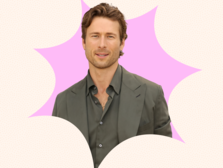How to Make a Private Wedding Website to Protect Your Personal Info

Worried about your nosy coworker digging into your wedding details? We don't blame you for wondering about how to make a private wedding website. It's simple to keep wandering eyes at bay by adjusting a few settings on your wedding website on The Knot. We're diving into everything you need to know about wedding website privacy. So, once you've selected your dream wedding website theme and written the "Our Story" section of your website, consider a few wedding website password ideas—then your private wedding website will be ready to go.
In this story: Can You Make a The Knot Wedding Website Private? | Wedding Website Privacy Features | How to Make a The Knot Website Private | FAQ About Wedding Website Privacy
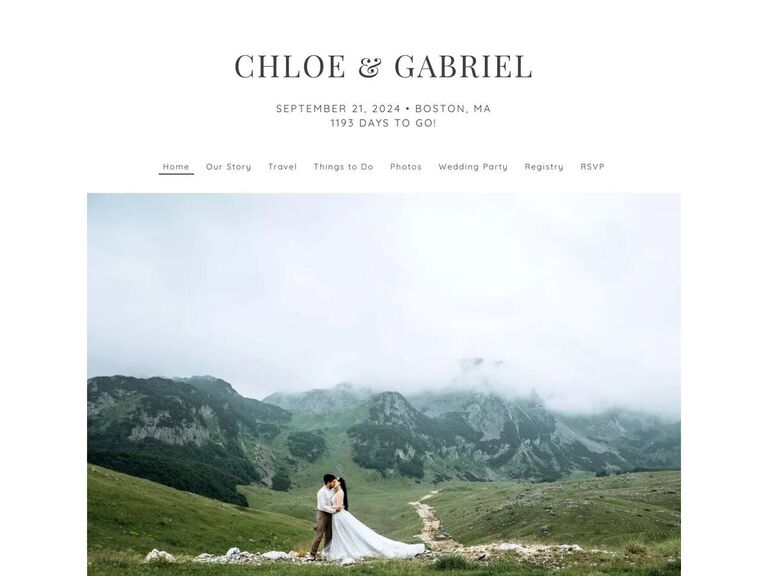
Can You Make a The Knot Wedding Website Private?
Yes, you can have a private wedding website on The Knot. There are two privacy options available for couples on The Knot: password protection and limited searchability. Pairs can choose one or both options, depending on the level of wedding website privacy they desire.
Wedding Website Privacy Features
Your first (and best) line of defense for a secret site is a password. Password protection is one of the best wedding website privacy features, as it shields every detail from unwanted visitors. Even if someone that's not on your guest list somehow stumbles upon your URL, they won't even be able to see your chosen site design or color scheme, let alone more intimate details. You can turn the password option on in your The Knot wedding website privacy settings with a simple click. Additionally, there's also an option to reduce your visibility on Google search.
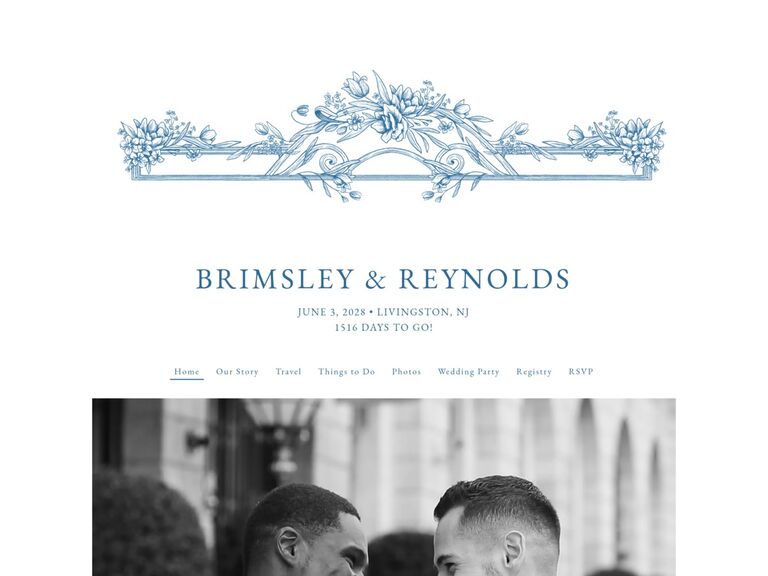
How to Make a The Knot Website Private
The Knot wedding website privacy settings are easy to use. And adding a password to your wedding website is simple and straightforward. Follow these steps to edit your wedding website to include a password.
Directions for Desktop
Follow these simple directions to manage the privacy of your wedding website on The Knot from a computer web browser. If privacy is a paramount priority as you create a wedding website step-by-step, complete this task first before you add any additional details.
- Log in and navigate to Wedding Website on the top toolbar.
- Select Manage website in the pop-up window to edit your website.
- Once you arrive on the website management page, you'll be greeted by the words "Wedding website" bolded at the top of the page. Underneath, you'll see your website URL and two blue icons to the right of the URL. The first looks like two sheets of paper, the second resembles a pen. Click on the pen icon and a pop-up will appear.
- In the middle of the pop-up is a section labeled Privacy. Beside the words "Set a password" there's a toggle switch. Click on the toggle switch.
- When you click on the toggle switch, you'll be prompted to set a password for your website. Click save after entering the password. You can always change or remove the password by coming back to this privacy screen.
- Once you save your password, you'll be sent back to the Privacy pop-up. If you'd like, you can set the "Appear in search engines" toggle to the off position here now.
Directions for Mobile
In addition to using your web browser to edit your wedding website privacy, you can also update the settings in The Knot App to get your free, private wedding website up and running.
- Open The Knot app. Click on Website in the lower right corner.
- Click on the gear logo in the upper left corner.
- Scroll down to Privacy. In this section you can click the toggle button to add a password and edit your password as well as reduce your search visibility.
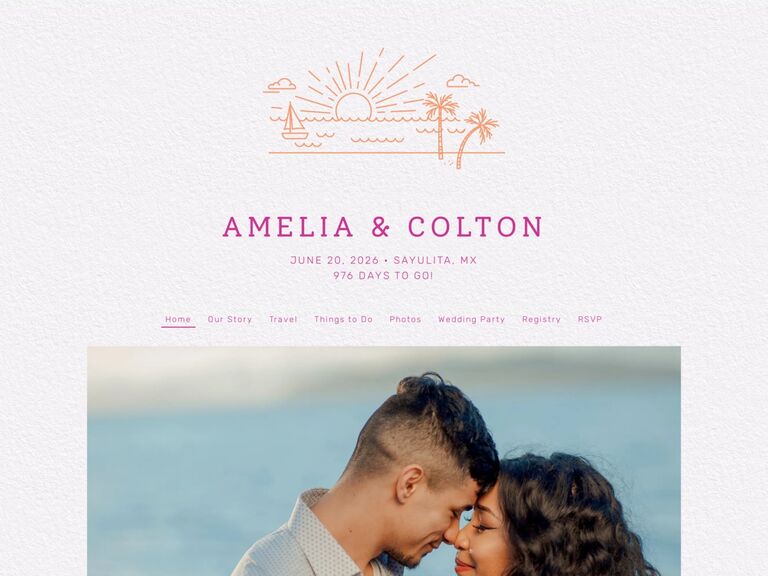
Frequently Asked Questions About Wedding Website Privacy
Do you still have lingering questions about wedding website privacy? We're diving into your most pressing queries below so you don't have to run around looking for private wedding website examples (they'll be hard to find, *wink wink*).
What are the benefits of a private wedding website?
Your wedding website is a great place to communicate a lot of important information about the wedding—from times and locations to travel details and more. However, you might not want just anyone to be able to see that information. That's why it's a good idea to add a password to your wedding website.
What if I change my mind about my website privacy?
You can easily change your privacy settings at any time. If you start with a public website but decide later that you'd like it to be private, you can simply edit your website and add a password. Similarly, if you initially have a password but decide you no longer want it, you can remove the password from your website at any time.
Is it possible to have my wedding website be hidden from search engines?
Yes, you can change the visibility of your wedding website so you don't appear in search engines. On the same pop-up screen where you can add a password to your website, there's a section labeled "Appear in search engines." There's a toggle switch that you can turn on and off to dictate whether your website will be listed on search engines. Keep in mind that guests won't be able to find you via search engines, so make sure to communicate your website URL with attendees directly.
Can I have a private website and still appear in search engines?
Yes, if you want guests to still be able to find you on Google, you can set the toggle button to show your website in search engines while also having the "Set a password" function toggled on. That way, your website is easy to find if guests forget the URL or lose the piece of stationery where you included your wedding QR code, but it's still protected from anyone who doesn't have access to the password.
Is it possible for guests to bypass a password-protected wedding website?
No, if you have the password setting turned on, then your wedding website will only be accessible after the designated password has been entered. Be sure to share the password with guests clearly and quickly (like on your save-the-date), especially if you're collecting RSVPs online. Bonus: The Knot provides wedding websites with matching invitations and stationery suites, so you'll wow guests with your color and style coordination.
Additional reporting by Cathryn Haight.