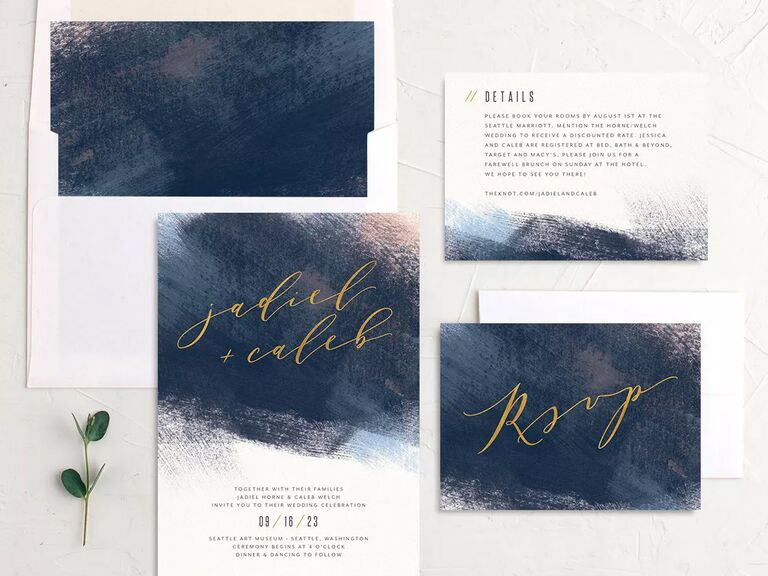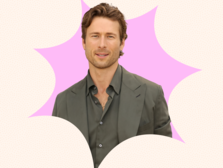The Knot RSVP: How to Seamlessly Use Our Free Online Wedding RSVP Tool

It's easy to see why couples and guests alike are interested in utilizing The Knot RSVP capabilities through our wedding website offering. Unlike the traditional method of filling out an RSVP card, there's no risk of online wedding RSVPs getting lost in the mail. And while dropping a letter into the mail isn't that hard, in the grand scheme of things, it is one more step that can keep guests from getting around to submitting their reply. But with a free online RSVP that can be conveniently completed from a phone, there will be far fewer guests to track down for a reply. And our Guest List tool automatically updates every time a reply is submitted so couples can easily access their most up-to-date wedding information without a trip to the mailbox.
While online wedding RSVPs are a great solution for most guests, it's important to keep in mind that less tech-savvy loved ones might find it confusing. That said, there's no rule against having the best of both worlds! Feel free to give your guests multiple RSVP options so they can choose whichever they're most comfortable with. The best part? You can make everything coordinate so that each guest has a memorable experience with your wedding communication. The Knot Invitations has matching RSVP cards that coordinate with your entire paper suite AND all those designs also come with matching wedding websites. (PS: Here's the scoop on RSVP meaning if you're feeling confused about the topic.)
So whether you're a to-be-wed ready to learn how to use our Guest List tool to set up free online RSVPs or you're a guest who wants to find a couple's wedding website and submit your own digital RSVP, everything you need to know about The Knot wedding RSVP functionality is below.
The Knot RSVP details for couples:
- Can You Ask for Wedding RSVPs Online?
- How to Find the Best RSVP Website for Wedding
- How to Request Online RSVPs on Your Wedding Invitations
- What to Expect When Guests RSVP on Your Wedding Website
- How to Add Meal Options to The Knot RSVPs
- The Knot Online RSVPs Frequently Asked Questions
The Knot RSVP details for guests:
Can You Ask for Wedding RSVPs Online?
Yes! While we definitely recommend sticking with paper invitations for your wedding (though some folks choose the less-common route of digital wedding invitations), it's okay to go paperless for some of your other stationery—RSVP cards included. Although traditional etiquette dictates that guests should receive a physical response card, many couples are ditching this rule in favor of digital RSVPs. According to The Knot 2025 Real Weddings Study, 7% of respondents had digital-only RSVPs and 18% offered both print and digital RSVP options. Allowing loved ones to submit their responses online isn't just super convenient (and cost effective) for you, it's likely a lot easier and faster for most of your guests, too. Again, just keep in mind that older loved ones may not feel comfortable using your wedding website to RSVP. In this case, offering both digital and paper options is a great middle ground.
Another great pro of online wedding RSVPs? You don't have to manually keep track of responses, leaving one less thing on your wedding checklist. Couples planning an eco-friendly wedding might also request RSVPs online, but it's worth noting that going paperless isn't the only way to make your celebration more environmentally friendly. The Knot Invitations offers tons of gorgeous invites and response cards printed on recycled paper.
How to Find the Best RSVP Website for Wedding
When it comes to finding an RSVP website for wedding correspondence, there are a lot of options out there. While wedding website builders are a dime a dozen on the internet, there's a reason half of US couples choose The Knot to create and host their personalized wedding website. And some of those satisfied couples took to Reddit to share their experiences. One user writes: "It worked really well for me. No need to worry about anything getting lost in the mail and you can get the responses to your questions all tabulated nicely." Meanwhile, another Reddit user said: "I had 150 guests and the online RSVP was so easy! Even the grandparents used it instead of the RSVP card I sent to the older folks."
Ok, ok, enough tooting our own horn about our RSVP websites, here's the truth: The free wedding websites on The Knot are super easy to use. With so many eye-catching designs to choose from, it can be hard to know which template to start with. Don't fret—here are some of our favorite wedding website examples you could consider for your wedding RSVP site.
Here are a few of the notable highlights of weddings RSVPs on The Knot:
- You can match your wedding website RSVP page to your wedding invitation design for free.
- Wedding website RSVPs on The Knot can be private (only guests on your Guest List can RSVP) or public (anyone with the link to your Wedding Website can RSVP).
- You can change Guest List visibility to allow anybody who RSVPs "Yes" to see who's attending each event.
- There's also an opportunity for guests to ask questions on the online RSVP form on The Knot, eliminating the need for any extra correspondence.
- You can create a custom QR code on The Knot Invitations that'll direct loved ones to your site for seamless RSVPing.
- Another feature we love about The Knot wedding websites is that you have the ability to make your RSVPs public or private. If it's public, anyone with the link to your website can RSVP for events. Once they respond, their names are added to the guest list, saving you and your S.O. from having to type out everyone's names beforehand. If it's private, guests with the link to your wedding website will be prompted to enter their names to RSVP. Only those who have already been added to the guest list by you or your S.O. will be able to respond. Either way, the website will keep track of who has accepted or declined the invite.
How Guests RSVP on The Knot Wedding Website
Did you receive a wedding invitation in the mail asking you to reply on the couple's wedding website on The Knot? You've come to the right place. Here's everything you need to know about submitting your digital RSVP.
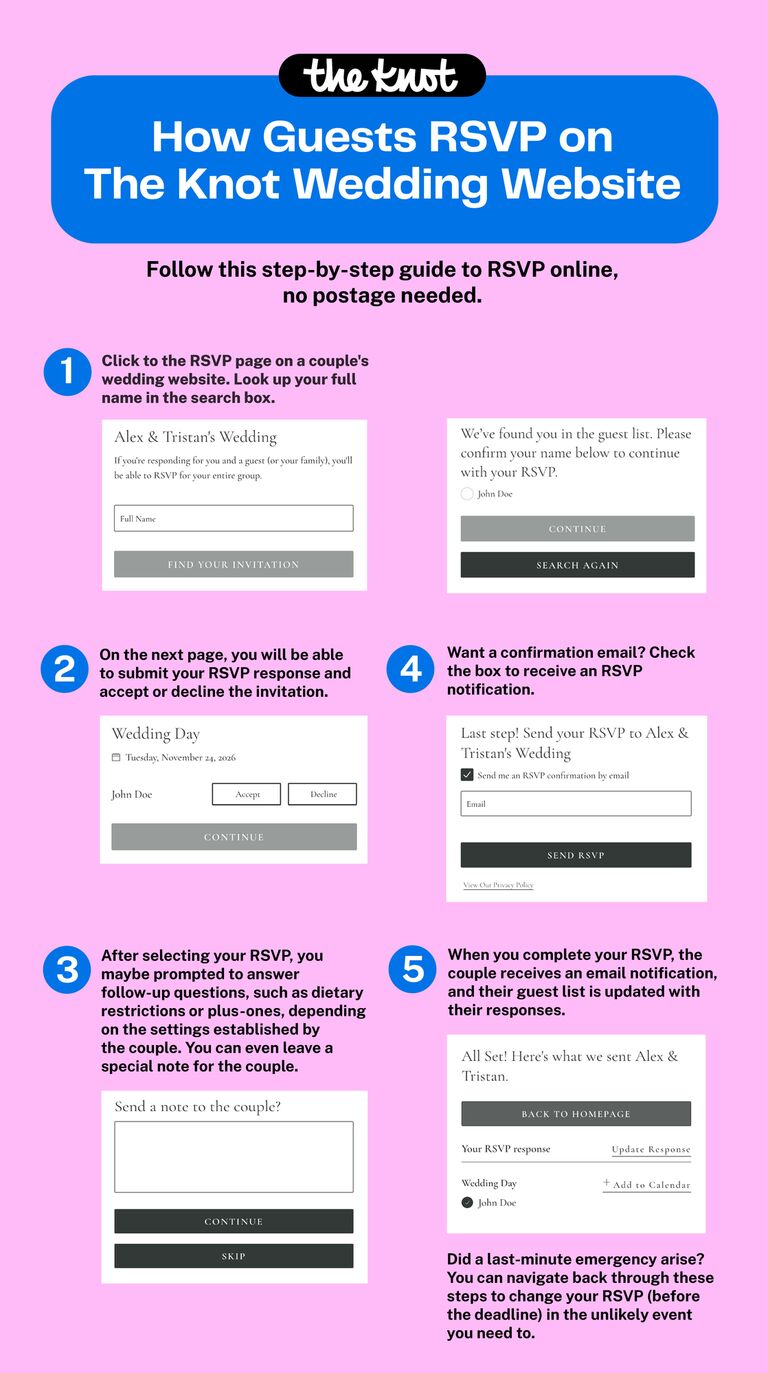
Not a visual learner? That's ok, here's a thorough step-by-step rundown of how to RSVP on a wedding website on The Knot.
- Locate the couple's website. This can be done easily with our "Find a couple's website" tool or by scanning a QR on the couple's invite, if they included one.
- Once you've reached a couple's wedding website, click the RSVP tab to RSVP.
- Search for your full name in the search box to find your invitation.
- If the couple has extended a plus-one with your invitation then you'll see a second name appear when the invitation results populate. If the couple already knows your plus-one's name then they may have entered it. Otherwise, you'll see [Your Name's Guest] appear and you'll be prompted to update their name in addition to marking whether your guest will attend with you. (Note: You will only be able to RSVP for the number of guests that are part of your invitation. If you don't see a spot to update a guest's name that means the couple has respectfully requested that you not bring along a plus-one or any kids).
- On the next page, you will be able to submit your RSVP response and accept or decline the invitation.
- You will then be given the option to leave a note for the couple, which you can skip by pressing "skip."
- The couple may have added some additional questions, such as dietary restrictions or even song requests, as part of the digital RSVP form. If so, those questions will appear as you proceed through the process.
- And finally, you can choose if you want to receive an RSVP notification. If you do NOT want to receive an RSVP notification, uncheck the automatically checked box and press "send RSVP." This will complete the RSVP process and send your declined (or accepted) reservation and note to the couple.
- When you complete your RSVP, the couple receives an email notification, and their guest list is updated with their responses.
How to Edit an RSVP on The Knot
Did something unexpected arise? One of the benefits of The Knot online RSVP functionality is the ability for guests to change their RSVPs—something that's not easily doable with paper response cards. While we don't recommend constantly switching your RSVP, if your plans do happen to change, you can go back to the couple's wedding website and edit your response (as long as it's before the RSVP deadline, that is!). As long as the RSVP is open, a guest can come back to the RSVP and update their RSVP response by going through the same steps listed above.



How to Request Online RSVPs on Your Wedding Invitations
Wondering how to tell guests to RSVP online? This convenient infographic outlines all the details you need to know.
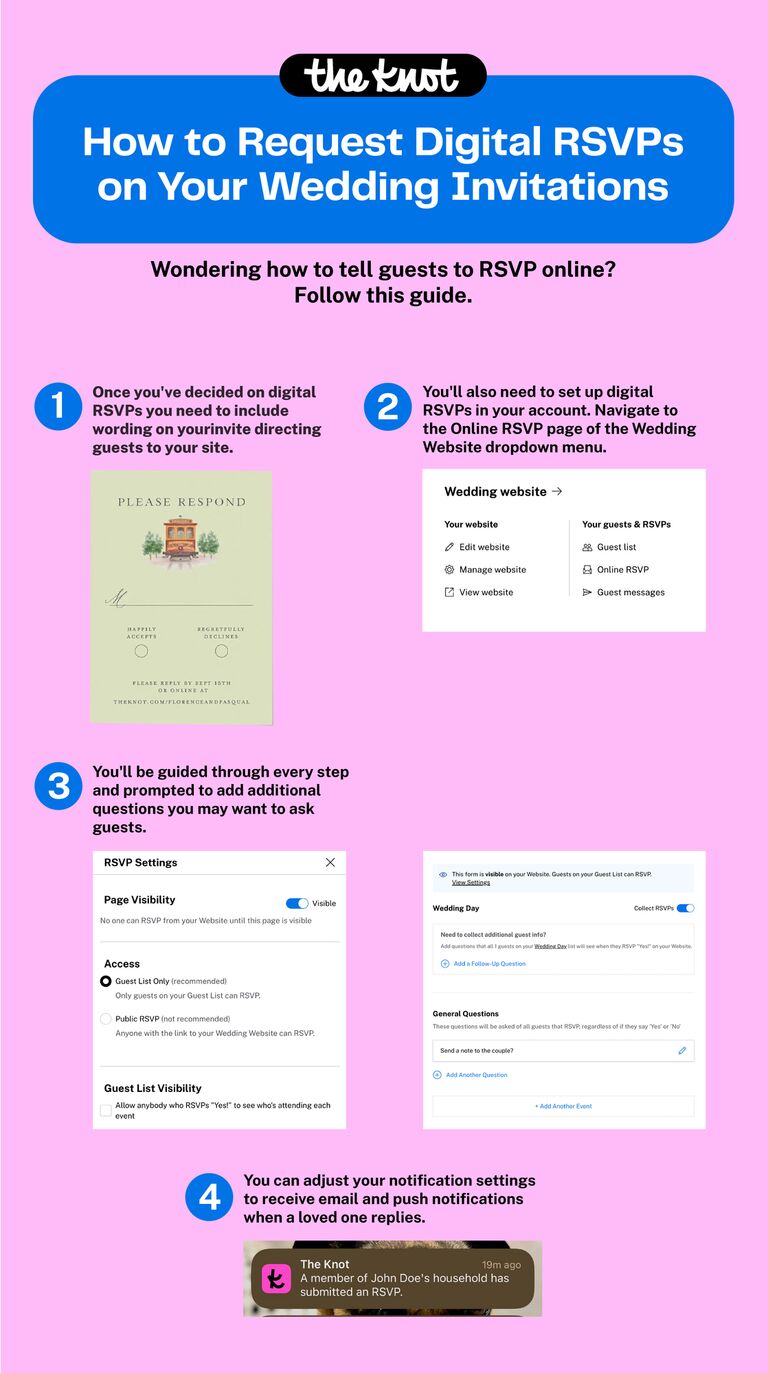
Now that you know the steps to take, you need to figure out the wording for requesting RSVPs through your wedding website. Templates can be extremely helpful—and we've got you covered. You should be able to fit all the relevant details in one short sentence. The most important information to share is the deadline for RSVPing as well as the website where the RSVP should be submitted. Pro tip: Including a QR code on your invitations is a convenient way to share your wedding website address.
Check out these wedding website RSVP wording examples:
- Kindly respond by May 15th at www.theknot.com/ourweddingwebsite
- RSVP online at www.theknot.com/ourweddingwebsite by May 15th
- Please visit www.theknot.com/ourweddingwebsite to respond by May 15th
- Please RSVP by May 15th. Scan the QR code to join the party! [insert QR code]
Once you've got the wording down for your wedding website RSVPs, you need to figure out where to put that information. If you're sending digital wedding invitations then you can simply hyperlink to the online RSVP.
Alternatively, if you're sending paper invitations, consider adding a wedding QR code so guests can simply scan from their phone to submit a reply. If you are hesitant to use a QR code, make sure to include the full URL of your wedding website. RSVP details typically go at the bottom of your invitations, but if your wedding invites are on the formal side, it might look a little out of place. If that's the case, use a separate enclosure or response card to point guests in the right direction.
Should You Still Include Physical Reply Cards?
You can give guests the option to choose from physical or digital RSVPs if you want. You can include mailable RSVP cards as well as details for your wedding website so guests can reply via the method they're most comfortable with. If you're certain that all of your guests will be comfortable using an online wedding RSVP site, by all means forgo the paper. Another idea is to include a phone number as an alternative option. That way, your less tech-savvy loved ones can call or text to submit their reply. Since you and your partner will be very busy in the leadup to your wedding day, we suggest appointing a member of the wedding party to handle phone RSVPs.
What to Expect When Guests RSVP on Your Wedding Website
Compliments! Requesting RSVPs online gives your loved ones a nudge to view your wedding website (if they haven't already). They'll adore getting to read your love story, flicking through cute photos of you and your partner together and checking out those all-important wedding party bios.
Compliments aside, you can probably expect responses from guests a whole lot quicker than through the mail. And if you create your wedding RSVP website on The Knot, you'll get a handy notification straight to your inbox whenever someone submits their reply—or receive push notifications instead by downloading our all-in-one wedding planning app. You might have to follow up with a few loved ones who don't respond on time, which tends to be unavoidable, even with paper RSVPs. All in all, collecting RSVPs online will help streamline the process when keeping track of your wedding guest list.
How to Add Meal Options to The Knot RSVPs
When setting up your digital RSVPs on The Knot, you're able to ask questions beyond just whether or not loved ones will be attending the wedding. One especially common question to ask guests is what their meal selection is, if you're doing a seated dinner with pre-selected entrées. Additionally, some folks may use these additional questions to ask for song requests in addition to inquiring about meal options. In short, the more fully you utilize additional questions in the digital RSVP, the easier you'll make subsequent wedding planning tasks for yourself.
Here's a quick step-by-step rundown of using the meal option tool in The Knot RSVP tool:
The Knot online RSVP tool makes requesting meal selections super easy and straightforward. To use online RSVPs to track meal choices, use the "custom questions" feature.
- To access this feature, go to your Guest List and select "Manage Online RSVP" or simply click here to straight there.
- From there, you can select "+ Add a Follow-up" to your Wedding Day RSVP or ask General Questions (which are asked once per group regardless of a "Yes" or "No" RSVP response).
- Any guests who indicate in their RSVP that they are attending will have the opportunity to submit a response. Multiple-choice questions (such as meal options) require a response, short answer questions can be skipped.
The Knot Online RSVPs Frequently Asked Questions
Got questions about RSVPing on The Knot wedding websites? We've got all the wedding online RSVP answers you'll need.
Does The Knot Send Out RSVP Reminders?
While The Knot doesn't send out automatic RSVP reminders, one way to communicate with guests is to utilize the Guest Messages tool to send reminders to your guests manually. We recommend sending out a message a few days before the RSVP deadline to catch any stragglers.
How Do I Set an RSVP Deadline on The Knot?
We recommend giving guests an RSVP deadline for two to four weeks before your wedding day, to give yourself and your vendors plenty of time to coordinate those last-minute details. After your RSVP deadline has passed, you can toggle off the RSVP for the event, or hide the RSVP page all together. Your guests will no longer be able to RSVP digitally and will have to reach out to you directly to share their response.
How Do I See Who RSVPed on The Knot?
One of the best parts of using The Knot online RSVP tool is how seamlessly it works with the (free!) Guest List Manager, an easy way to stay organized and keep track of all of your guests. When a guest completes their RSVP, you'll receive an email notification, and your online guest list is automatically updated with their responses so there's no room for errors or confusion.
Is The Knot a Free RSVP Site?
Yes—The Knot is a free RSVP site! While there are some upgrades (like a custom domain) that couples can pay for if they want, the site is free to use for both couples and guests alike.
Additional reporting by Naoimh O'Hare