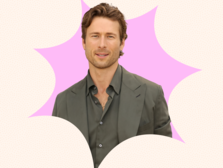All Your Questions About Managing Your Wedding Registry on The Knot, Answered
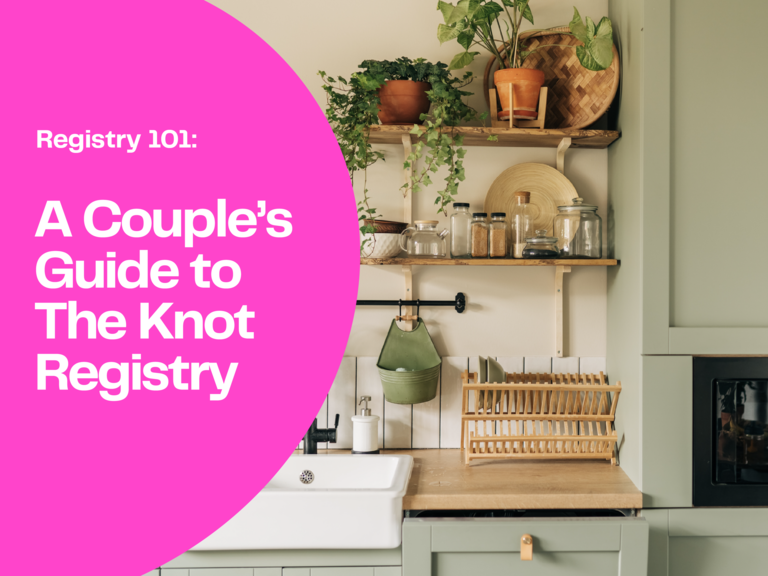
You know you need (and want) to set up a wedding registry, but you have no idea how to start one. Luckily, we do. Just use The Knot Registry! The all-in-one registry tool lets you add traditional gifts, like china dinnerware and a KitchenAid stand mixer, as well as cash funds and even experiences to create a newlywed wish list specific to you. We're pretty passionate about the service, that's why we're aggregating all of our The Knot Registry help right here. Discover how to edit your profile information, sync retailer registries, share your wish list with guests and more. (Psst, find even more tips to create the perfect wedding registry in our Registry Advice hub.)
In this article:
- FAQ: Creating Your Wedding Registry on The Knot
- FAQ: Managing Your Wedding Registry on The Knot
- FAQ: Sharing Your Wedding Registry on The Knot
- How to Contact The Knot Registry Customer Service
FAQ: Creating Your Wedding Registry on The Knot
What is a registry profile on The Knot?
Your registry profile on The Knot is an overview of you and your fiancé's unique wish list. Once you log in, you'll see a handy summary of how many gifts you've added to your registry, how many have been purchased and how many days are left until you say "I do" at the top followed by helpful tips and ideas for completing your registry below.
As you click further through your profile, you'll be able to see all of your added registry items under the "Manage Registry" tab. This handy page groups all of your registry items from multiple retailers in one place for easy sharing and management. Click on "View as Guest" in the top right-hand corner for a sneak peek of what your loved ones will see when they're directed to your registry.
Other helpful tabs in your profile include a functional checklist of registry items, a gift-tracking page for keeping tabs on who bought what and a settings tab where you can add a note for guests, edit your shipping address and, arguably most importantly, find your shareable registry link.
Who are The Knot's registry partners?
Fact: The Knot Registry is directly partnered with over 15 affiliate partners including faves like Amazon, Target and Pottery Barn. So what exactly does that mean for your registry on The Knot? If you've created a separate wish list with any of our retail partners, it'll automatically sync to your profile on The Knot Registry. That means all your gift ideas will be in one easy-to-access place for guests. Here's where you can plan to shop:
How do I link my other registries to The Knot?
Good news! Adding a retailer registry like Amazon to your profile on The Knot is insanely easy. As long as you're signed up with the same email address, the registry will automatically sync to your profile. (Note: It may take up to 72 hours for a newly created registry to display online.)
If your retailer registry isn't appearing for any reason (e.g. you used a different email address), you can manually add it instead. Simply use the Registry dropdown menu in the top navigation bar to select "Add Store Registries". Scroll down to where it says "Option Two: Link Your Store Registries" and select the specific store from the dropdown menu. From there, paste the URL for that registry into the text box and select "Link Now."
If you have a registry with a retailer that's not listed above, you can add that to your profile manually, too. Follow the same instructions as before, but instead of selecting a specific retailer, choose "Add Another Store." You'll be prompted to add the name of the store and a link to your registry. Then, just click "Add Now."
Does The Knot Registry charge a fee?
The Knot Registry is a completely free service for couples to set up and share their wedding wish list. You won't be charged a fee at any step in the process. Not only that, but you can also set up a free wedding website with us, which will sync automatically with your registry.
Can I add my wedding website link to my registry profile?
If you created your wedding website with us as well as your registry, we've got good more news: Your registry will automatically display on your wedding website and vice versa. Of course, you can choose to hide your registry on The Knot at any time by updating your display settings. Don't have a wedding website yet? You can set one up through your registry profile by clicking on "Manage Your Wedding Website" in the settings tab.
FAQ: Managing Your Wedding Registry on The Knot
How do I add items to my registry on The Knot?
To add items to your The Knot Registry, simply browse The Knot Registry Store and click the "+" button on the bottom left corner of product images you're interested in receiving as a wedding gift. If you want to learn more about a particular item before adding it, click on the product to see more images, read its description and even browse reviews. Sold? Then select the "Add To Registry" button on the product's page.
What about adding items to The Knot Registry from another website? Conveniently, you don't have to create a whole new wish list with another retailer just to add one or two things from their store. Instead, download our handy browser button. You can drag the button directly from the bottom of your registry overview page to your bookmarks bar, where it appears as "Add to The Knot." Go to the website and item you want to add and click on your new browser button. You can edit the name, price and quantity before officially adding it to your wish list.
How can I edit my name or wedding date on my registry profile?
To change your name or wedding details in your The Knot Registry profile, log in and then click on "Your Account" in the top right-hand corner. To update personal information like your name and address, go to "Your Profile." If you want to edit the date or location of your wedding (which also appears for guests on your registry), go to "Wedding Details." Just make sure you save any changes afterward.



As an extension of our partnership with the top registry retailers, we make it easy for your family and friends to find all of your registries in one convenient spot. To ensure that the name and wedding date on your store registries are current, make sure each retailer has the most up-to-date information in their system. Remember, it may take up to 72 hours for any changes to appear on your The Knot Registry profile. If you've updated your information with your retailer and it's still not appearing on your profile, contact customer service at help@theknot.com for guidance.
How do I unlink synced registry information from The Knot?
If we display a registry on your profile that you don't want to share, you can easily hide or remove it. Log into your registry profile and go to the "Manage Registry" tab in the top navigation menu. Then, at the top of the page, there'll be a list of your linked stores. If you select the retailer you want to remove from your wish list, a "Store Details" window will appear. To hide (but not delete) a store registry from The Knot, click on the toggle under "Store Visibility" to conceal that particular retailer on your registry. If you want to remove it from your wedding wish list altogether, select "Remove This Store From Your Registry."
Can I mark gifts as purchased on The Knot Registry?
You don't need to do a thing, The Knot Registry will automatically mark gifts as purchased as guests checkout! We do our best to make sure we're always showing you the most up-to-date purchase status, but if it looks like something's out of date, try refreshing the page or referring to the retailer's website for the latest information on purchase status. For store registries, it can take between a few hours to a few days for purchase information to be updated depending on the retailer, especially if guests are shopping in-store.
Can I update a partner registry from within my registry profile?
While you can add, hide and remove retailer registries using your profile on The Knot, any updates to your registry items need to be made on the retailer's website or in their stores. From there, we aim to update any changes to your registry profile ASAP—you might just need to refresh the page to see them.
Can I remove items from my registry?
If the item you want to remove was added from The Knot Registry Store or using your "Add to The Knot" browser button, you can easily delete it from your wish list within your The Knot profile. Go to "Manage Registry" in your registry profile, click on the item you want to remove to bring up the "Gift Details" window, then select "Remove Gift From Registry." However, to remove items from a retailer registry, you'll need to log into your account with that retailer.
FAQ: Sharing Your Wedding Registry on The Knot
Can I make my registry private or password protected?
You can't password protect or hide your registry on The Knot without doing so to your wedding website as well. The guest view of your registry is always accessible unless you make your entire wedding website unsearchable. Naturally, we don't recommend doing this as it could pose a challenge for loved ones wanting to browse the wish list you spent hours thoughtfully putting together. Without hiding your wedding registry, guests can find it easily by searching your names, wedding month and year on The Knot's wedding registry search page.
How do I share my registry on The Knot?
In addition to automatically syncing to your wedding website, you can manually share your wedding registry, too. Go to your registry profile settings and select "Copy Link" under your registry URL. From there, it's up to you where you want to share it. You can add it to your shower invitations, share it via email or copy the link to social media.
Can I choose which registries I want to display?
You have complete control over which of your synced wedding registries are shown to guests. As mentioned above, you can hide linked stores under the "Manage Registry" tab of your profile. Simply hide the ones you don't want to share and leave the ones you do.
Can guests view my registry if they're not a member of The Knot?
Your guests can view and purchase items from your registry on The Knot without having their own account. It's just one of the ways we make the registry experience a breeze for you and your loved ones.
How do I delete my registry from The Knot?
So, your wedding has come and gone and you're ready to delete your registry from The Knot. To do this, please contact customer service at help@theknot.com with your registry link and the email associated with your account. They will then permanently delete your registry from The Knot search results and search engines. To duplicate this change for registries you've synced from other retailers, you'll need to log into your account with each retailer or contact their customer service departments. We don't recommend doing this until a year after your wedding date since gift etiquette says guests have up to one year to send you a present.
How to Contact The Knot Registry Customer Service
Still have questions? The Knot Help Center has the answers to lots of additional queries about our registries, wedding websites and beyond. You can also reach out to The Knot Registry customer service by emailing help@theknot.com or calling 1-877-843-5668. Pro tip: The best way to learn how to manage your registry on The Knot, is to just start playing around on the platform—you won't be disappointed you did!