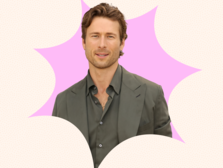How to Create a Custom Domain Name For Your Wedding Website
One of the easiest ways to upgrade your wedding website is by choosing your own custom domain, or web address. And with The Knot, you can absolutely make it happen. Curious about how to create a custom domain for your wedding website on The Knot? You've come to the right place!
There are a few reasons why you might want to choose a custom domain for your wedding website. First, it adds a personal touch to your site—and aren't weddings all about personalization? Personal domains also allow you to make your website's address shorter, making it easier to include on printed materials, like your save-the-dates. And finally, a catchy custom domain name will be easier for your guests to remember—meaning they won't need to text you to ask for the address, again.
Ready to get started creating your custom domain for your wedding website on The Knot? Let's do this.
In this article:
How to Create a Custom Domain | Cost | FAQs | Domain Name Ideas
How to Create a Wedding Website Custom Domain on The Knot
Wondering "How do I change my domain name on The Knot?" Well, once you've created your wedding website on The Knot, getting a custom domain is an absolute breeze. And, you can upgrade to a personal domain anytime. We've outlined the process for you in just five easy steps.
*Note: Before moving forward with these instructions, make sure you're using a desktop computer. We recommend using either Google Chrome or Firefox as your browser. Please disable all pop up blockers, and make sure that your browser is updated to its most current version.
1. Log in and find your wedding website.
Head to The Knot and click on "Log In" in the upper right corner. Once you're logged in, click on Wedding Website in the top navigation bar to access your website dashboard.
2. Click on "Personalize Your Domain".
Scroll down until you see "Personalize Your Domain" on the right hand side. Click on that.
3. Type in your desired custom domain name.
Search for your desired domain name. If it is available, you should be able to select it.
4. Select registration length.
Select your desired registration length. Please note that the default registration length is set at two years.
5. Finalize the domain name purchase.
To finalize your domain purchase, enter your credit card information and click "Buy". You're all set and your wedding website can now be reached from your new, personalized web address.
The Knot Custom Domain Cost
Each personal domain costs $19.99 per year. When you purchase a domain through The Knot, we'll take care of all of the technical details for you. Don't worry, YOU own your domain. We'll handle the actual purchase, domain registration and set up process. There are no fees past the initial $19.99 purchase fee.
The Knot Custom Domain Frequently Asked Questions
Got questions about creating and purchasing your wedding website custom domain? We've got answers.
1. How long does The Knot wedding website last?
Your wedding website will be live for one year after your wedding date, though you can deactivate it at any time. If you purchase a custom domain for your wedding website on The Knot, it will be live for one or two years, depending on your choice of registration length.



2. What can I do with my personal domain?
Share all your details regarding your wedding with your personal domain – tell your story, upload pictures, give wedding details, link to your registries, email your personal domain to friends and family, share it on your social media, or even include it on your save the dates and invitations.
3. Can I have more than one personal domain point at my wedding website?
No, each wedding website can only have one personal domain at a time. If there's a problem with your domain, contact Customer Service.
4. I've already sent my free wedding website address to my friends and family. If I buy a personal domain, will that link still work?
Yes, your free URL will continue to point your guests to your new purchased domain. No worries!
5. I searched for a domain, but the domain name I want is taken! Is there any way to get it?
If the search says it's already registered, then it's not available. Try searching for another domain (check some creative custom domain ideas below for some inspo!).
6. I already own a domain that I'd like to use with my personal wedding website. Can you set that up for me?
If you registered your domain through a third party registrar such as GoDaddy or Register.com, you'll need to set up domain name forwarding through your registrar. To do so, you will need to contact or log into your registrar's domain management tool to redirect your own domain to your Personal wedding website free address. You can find your website's free address at the top of your dashboard.
7. The domain I registered isn't the one I want! Can I get my money back?
Sorry, we are unable to give refunds once a domain has been registered. If you have any problems with your domain and want to remove it, or you want to purchase another one, please contact Customer Service.
10. I spelled something wrong while registering my domain, or I want to change my domain for any reason after purchase. What can I do?
If you have spelled the domain incorrectly or would like to choose a new one we can "park" the domain and email our IT Department to unlink the domain from your account. Once the domain is unlinked, you can then purchase the new domain.
Please be advised that we will not issue a refund for the domain you had originally purchased.
If you wish to unlink your domain, please contact Customer Service and advise if you want us to "park" the domain.
11. Do the custom domains renew automatically after the first year? Will I ever be charged again without my consent?
Domains purchased for your wedding website will not renew automatically. We will give you warning before it expires and you'll have plenty of time to renew! We will never charge your card without your consent.
12. How much does it cost to renew? How long do renewals last?
The cost of renewing your domain is the same as your initial purchase: $19.99 per year. Renewals last at least one year.
13. I accidentally let my domain expire! What will happen to my wedding website?
If your domain expires, your wedding website will revert back to its original free address. You won't lose any information and your wedding website will remain intact. You can see the address of your wedding website on your dashboard.
Wedding Website Custom Domain Name Ideas
Looking for inspiration for your custom URL on The Knot? Here are some of our favorite domain ideas, which are usually a cute combination of first or last names, and sometimes the wedding date too. Quick tip: To keep things consistent and easy to remember, try to make your custom domain similar to your wedding hashtag, and keep it as short and sweet as possible.
- joneswedding.com
- smithwedding2026.com
- marriedgarcia.com
- samandnoah.com
- jordanandavery2025.com
- frankpartyof2.com
- meetthewilsons.com
- blakewedsparker.com
- miller2davis.com
- mrandmrjohnson.com
- thethompsonssayido.com
- herecomesthelees.com
- peytonandrorysealthedeal.com
- tohaveandtohernandez.com
- cameronandryankissandtell.com
- finallyfernandez2028.com
- onceuponamartinez.com
- moorelove2027.com
- pandjwedding.com
- robinmarriesspencer.com
- stonesquared2026.com
- becomingthesaunders.com
- garciaforever.com
- scott4ever2028.com
- sayyestotheshaws.com
- allensest2027.com
- danfoundkim.com
- teamrobinson2028.com
- journeytoclark.com
- andersonsinlove.com
- officiallytherichards.com