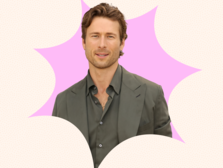The 411 on Customizing a Wedding Snapchat Filter for Your Wedding

Modern weddings lean more tech-friendly these days, from robot dancers to selfie booths. And adding a wedding Snapchat filter is one of those special touches that elevates your photos that much more. Whether you announce your wedding on social media or just love the feel of something custom, a filter is one memorable element your guests will talk about long after the wedding weekend ends. If you're wondering how to create a Snapchat filter for an event or even where to start, we've got this helpful guide to lead you through the entire process, including some frugal options. Here's what you need to know about adding a custom wedding Snapchat filter to your day.
In this article:
- What Is a Custom Snapchat Filter?
- How Do You Make a Snapchat Filter for Your Wedding?
- How to Buy a Snapchat Filter for Your Wedding
- FAQ About Geotags for Weddings
What Is a Custom Snapchat Filter?
If you've ever been to a new city or been part of a big event, chances are you've seen a custom Snapchat filter. These filters usually involve texts, graphics, music and/or special effects that go along with your selfie or Snapchat photo. For example, you may see one with palm trees and "Miami" in a large font when visiting the sunny city, or a comic convention might have NYCC 2025 with your favorite superheroes. For a wedding, this is a fun way to memorialize your date with your names, theme and color palette for guests to share on Snapchat and other social media platforms.
How Do You Make a Snapchat Filter for Your Wedding?
Thankfully, there are many resources if you're wondering how to create a Snapchat filter for an event. Making a personalized Snapchat filter on the app itself or Canva means you can use a wide range of fun graphics, text and effects to make your wedding photos truly stand out. Let's dive into how to make a wedding filter on Snapchat and Canva in these easy steps.
Create a Custom Filter in Snapchat
- Snapchat's new platform, Snap AR, is a Lens Studio that creates geofilters and more. To get there, go to your Snapchat account on the website (not the app) and click the button on the top right corner that looks like rows of stacked dots.
- Click the Snap AR link and download it to your computer.
- The Lens Studio will walk you through different templates for lenses and filters, as well as how to use them for certain events or locations.
- Customize your filter with various elements, like unique fonts, graphics, your wedding monogram and more.
- Once you've uploaded your filter, notify guests at your wedding that you have a custom Snapchat geotag and tell them how to find it. (Signage may be helpful on each table to walk them through this process.)
Design a Snapchat Geofilter on Canva
- First, choose the correct Snapchat filter template size.
- Using the design tools, add elements like different fonts, graphics and colors to the filter.
- Once you're satisfied with the geofilter, double-check for any spelling errors or design flaws.
- To download, save it as a PNG with a transparent background.
- Then, upload it to Snapchat and share it with your friends, family and wedding guests.
- Bonus tip: If you're having a no-phones ceremony, be sure to add this social media etiquette to your signage so guests know to take Snapchat photos just during the reception.
How to Buy a Snapchat Filter for Your Wedding
So, how do you purchase a Snapchat filter for your day? Sites like Etsy offer premade templates you can download, or you can buy through Canva Pro to create a more custom look for your event. This unique accessory works with any budget, and it adds an extra special touch guests will never forget. We've even got some of our favorite personalized Snapchat filters from these sites to help get you started on your search.
Editor's Picks: Top 10 Wedding Snapchat Filter Templates
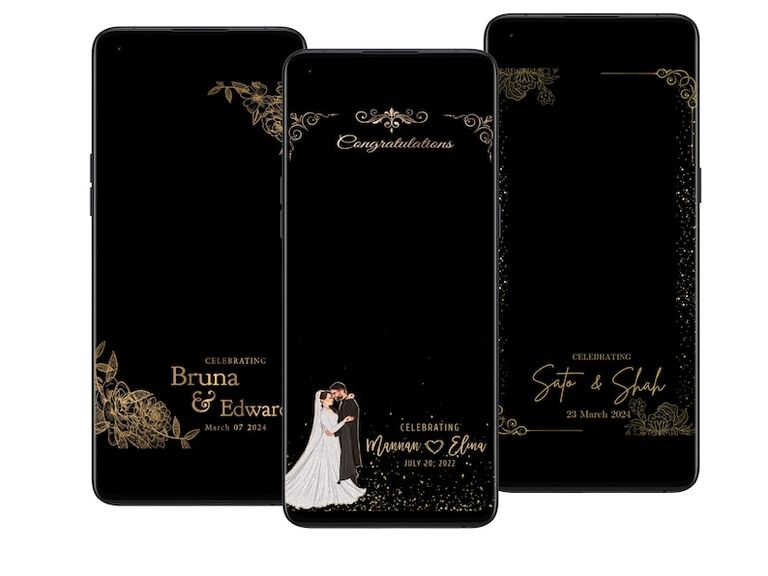
Personalize this minimalist-style filter with your names and wedding date. This Snapchat geofilter takes up just enough space at the bottom so that everyone knows where the party's at. Plus, you can even purchase the Snapchat and TikTok bundle to use it across platforms.

If you have Canva Pro, you'll save money using this stylish, moody green wedding day filter. Customize it with any info you choose, like your new last name or wedding hashtag. And Canva makes it easy to try out different colors and fonts to make it your own.

This elegant Snapchat location filter combines beautiful florals and geometric shapes for a classic look. This style is perfect for any wedding day, and it leaves plenty of space to see the happy couple and their guests in each shot.

Here's a template option that's great for any budget-friendly day that could use free wedding items. This design is a must for any spring wedding or late-afternoon affair. Mix and match design elements by playing around with this filter to fit your palette and theme.
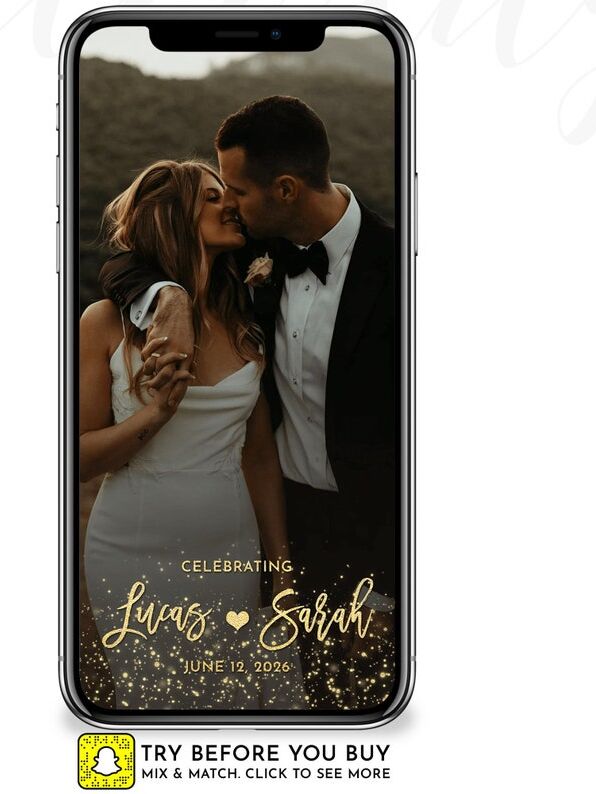
This sparkly template is giving fireworks and starlight, don't you think? Perfect for any soiree, this gold geofilter will match your new wedding bands. Add your personalizations before checkout to create the custom Snapchat filter of your dreams.

Short, sweet and even something blue. This free Snapchat wedding filter has a timeless feel that you can incorporate any type of photo from the day, from your first kiss to the grand exit.
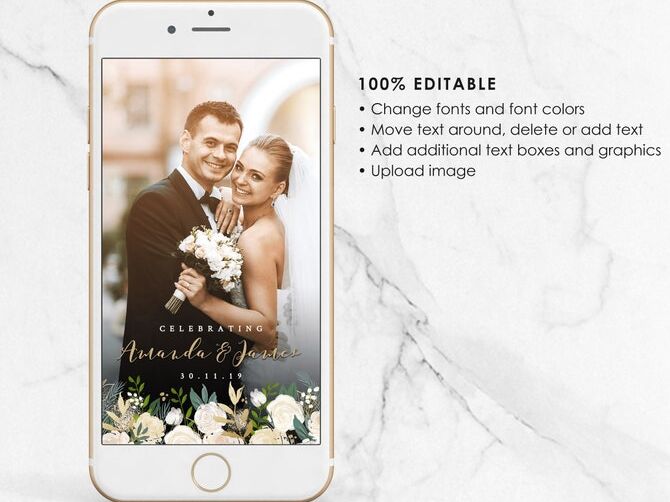
This geofilter has chic, hand-drawn flowers for an artistic touch to your day. You can even edit it yourself after buying and downloading it, making it the must-have customizable choice for your wedding.

Throwing a garden party? This unbe-leaf-able design is wonderful for spring and summer weddings both indoors and outdoors, and you can even sprinkle a few custom elements into this design, like flower petals or confetti.

Tell the world you two said "I do" with this adorable design. A classic white font with a heart, this filter has all the wedding day info in a simple but sweet style.

Here's a whimsical, alternative option for couples looking for something one-of-a-kind. This pink and black style, with its brushstroke graphics, adds a touch of artistic flair to your Snapchat photos.
FAQ About Geotags for Weddings
Now that you've decided to utilize this fun tool for your special event, there are still some key things to know. We're here to answer all your FAQs so that this process goes by in a snap.
How do you share a Snapchat filter?
For Snapchat geofilters, you can either swipe through the carousel of existing filters or share a link so wedding guests can use your custom filter directly. Open your app and select the filter you want to share by clicking the "share" button in the top left corner. It will give you a link or Snapcode to give to guests or share on wedding signage in a convenient QR code.
How long does a Snapchat geofilter last?
The minimum amount of time for Snapchat filters is one hour and the maximum is 30 days. That means you can create a custom filter that is around only for the duration of your wedding day or wedding weekend. When you get your own Snapchat filter, you can allot as much or as little time for it as you want during the creation phase.
How much does a Snapchat geofilter cost?
Snapchat itself charges $5–$20 per day for geofilters at one specific place, like your reception venue. However, if you're buying a pre-made filter from Etsy, that will also cost anywhere from $10–$30, depending on the design. If you use Canva's free template options, that helps with your budget a bit as well.
What should my wedding Snapchat filter look like?
One of the best things about geotags for weddings is that they can be in any style or design you choose. You have a little more leeway when creating your own on Snapchat or through Canva, but Etsy also has some personalizable options. Consider exciting ways to incorporate your color palette, venue decor, florals and maybe even your pets who can't be there on the day. The options are limitless, and you can be as creative as you'd like.