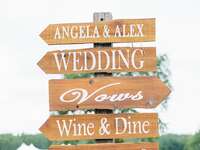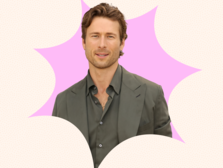How to Create a Wedding Slideshow That'll Have You Reminiscing
Since a wedding is the start of the next chapter in your life, a wedding slideshow can be a great way to create a dialogue between you and your partner as well as your guests during your wedding festivities (including your rehearsal dinner) or even on the big day itself. "Many couples like adding a wedding slideshow to their wedding-related activities as it is fun to reminisce and gives guests something to do," says Michigan-based certified wedding planner Tracie Morris of You're The Bride.
Whether a wedding slideshow is something you've had your heart set on from the moment you started wedding planning or want to learn more about, you've landed on the right page. In addition to Morris, we tapped Kristy Barrett, Central Florida-based wedding coordinator for Worry Knot: Weddings and Events to learn more about how the best wedding slideshows are created and the elements that make them special.
- Wedding Slideshow Songs
- Elements of a Great Wedding Slideshow
- How to Make a Wedding Slideshow
- Where to Share Your Wedding Slideshow After the Wedding
Wedding Slideshow Songs
When it comes to wedding slideshow music ideas, here is a list of wedding songs (both love songs and non-love songs) some of which our experts recommend that you can play during your presentation.
- "Still The One" by Shania Twain (Morris recommends)
- "What a Wonderful World" by Louis Armstrong (Barrett recommends)
- "When I'm 64" by The Beatles (Barrett recommends)
- "We Found Love" by Rihanna and Calvin Harris
- "Today Was a Fairytale" by Taylor Swift
- "All of Me" by John Legend
- "The Way You Look Tonight" by Frank Sinatra
Elements of a Great Wedding Slideshow
Before creating your wedding slideshow, there are a few things to figure out—namely the photos and video you'll include and if you'll give your slideshow a theme.
Photos and Videos
Barrett and Morris agree that photos and videos are key. "In general, there should be at least 25 photos," says Barrett. If you opt to display your slideshow at an organized time during which everyone will watch simultaneously, the average wedding slideshow length is around 30 photos or less than five minutes so your guests don't lose interest. However, if you have your slideshow playing in the background at your cocktail reception or the like, Barrett notes that a longer presentation is fine. If you don't think your guests will be able to tell when and where each of the photos and videos was taken, Morris recommends adding subtitles or captions with the location and date or year. Although photos of you and your partner are great (and should be included), both of our experts agree that adding photos of memories with close friends and family is a marvelous idea.
An Engaging Theme
The best wedding slideshows have themes that can help guide you during the creation process. Read on for some of our expert-recommended wedding slideshow ideas along with the wedding slideshow songs and content types that can be included in each.
Past, Present, Future
Barrett notes that a popular theme for wedding slideshows focuses on a couple's past, present and future. That said, "You can include funny or embarrassing childhood photos (and videos) of yourselves in addition to romantic photos, too," says Barrett. If you have any photos from the first time you met or your first date, those can be great additions as well. Don't feel as though you have to keep your wedding slideshow to just you two (unless that's what you want)–involve your friends, family or wedding party for a more collaborative fee. Great song choices for a wedding slideshow with this theme could include "Never Grow Up" by Taylor Swift and "A Thousand Years" by Christina Perri.
Travel
If you're a traveling couple and/or having a destination wedding, Morris notes that you can center your wedding slideshow around your travels to include photos and videos from your previous travels both as a couple and with family and friends. Compatible songs to play during a travel-centric wedding slideshow can include "A Whole New World" by Lea Salonga and Brad Kane, and "Life is a Highway" by the Rascal Flatts.
Summer Fun



For a summer wedding, Morris recommends creating a feel-good wedding slideshow filled with summer memories. Whether at the beach, traveling, at a backyard barbecue or participating in your favorite summertime activities as a couple or with family, photos and videos from these moments are essential. Pair the visual elements with a song about summer such as "Summer" by Calvin Harris and "Walking on Sunshine" by Katrina and the Waves.
How to Make a Wedding Slideshow
Now that we've outlined potential themes which you can focus your slideshow around, here are step-by-step instructions you can follow to create one of your own.
1. Compile the Photos and Videos You Plan to Include
A great way to compile the content and any photos, videos and songs you plan to include in your wedding slideshow is to scroll back into your phone's camera roll or any memory cards from any cameras or video cameras you've used to capture memories. In addition to this method, you can crowdsource content from your friends and family members who may have relevant photos for your project. You can either physically ask your loved ones to dig back into their files to see if they have any content that can be used. Or, you can send an email or create a tab on your wedding website with instructions for uploading or sending over any relevant content your way for review.
2. Download an App or Software to Help You Create Your Slideshow
After you compile the content you wish to include in your wedding slideshow, you'll want to download an app or software to bring it to life. Some of the best wedding slideshow makers our experts recommend include Canva, iMovie, PowerPoint and Adobe Express. Some of the best wedding slideshow software has wedding slideshow templates you can use to make the process easier.
3. Create Your Wedding Slideshow
Once you've selected which software you want to use for your wedding slideshow, it's time to put together your wedding slideshow. You can do this yourself, or hire a graphic designer or other audiovisual professional to help you.
4. Display Your Wedding Slideshow
After your slideshow is complete, it's time to display it for your loved ones. "A projector is not always needed," says Barrett. "It's usually only needed if you want to display your slideshow on a large movie-style screen." Otherwise, Morris notes that a big-screen television will work in many cases for displaying your presentation.
Where to Share Your Wedding Slideshow After the Wedding
If you're looking for a place to share your wedding slideshow after your wedding for your friends and family to rewatch or for those who couldn't make it, we've compiled some places where you can easily share it.
The Knot Wedding Website
Your wedding website (which hopefully you created on The Knot) is a great place to share your wedding slideshow. We recommend creating a dedicated tab on your website with the title "Wedding Slideshow" or the like so it's easy for users to find once they reach the homepage (if they're not provided with a direct link).
Social Media
Promote your wedding video (if you feel comfortable) on your social media platforms. Whether you have Instagram, Twitter, TikTok, YouTube, Facebook or all of the aforementioned social media accounts, these platforms allow your slideshow the potential to garner more views from loved ones and those in your social circles. Many social media platforms also have spaces for comments to be provided (if enabled) so you can open up your posts to receive comments from people and spark online conversations via this visual display of your love story.
Family Gathering/Next-Day Brunch
If you're hosting a family gathering or brunch the day after your wedding, Morris notes that is the perfect opportunity for you to display your wedding slideshow–just make sure the venue or restaurant where you host this gathering is equipped and/or compatible to work the essential audiovisual tools required.